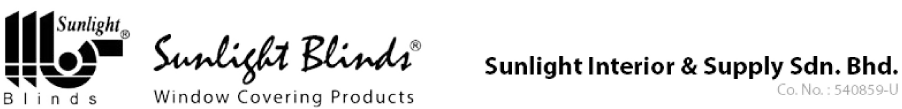TaHoma, Somfy’s smart phone solution is now compatible with the voice assistant from Amazon Alexa.
Through TaHoma's integration with Amazon Alexa, it is now possible to speak to Alexa and launch your pre-configured TaHoma scenarios.


It's just that easy to control RTS channels, scenes, schedules, and other TaHoma functions.
Working with Alexa.
Which Amazon Alexa skills work with Somfy products?
What Somfy products can I control with Alexa?
How do I connect my TaHoma system to my Amazon device?
- SELECT “More” on the bottom right-hand corner
- From the “More” menu, SELECT “Skills & Games” and search for the “TaHoma North America” skill
- In the Amazon Alexa search field, TYPE “Somfy” OR “TaHoma” to find all related TaHoma skill for Alexa
- SELECT “TaHoma North America”
- SELECT "Enable to Use"
The TaHoma North America Skill is now enabled and can be used to create and execute Alexa Routines
Inquiry - Amazon Alexa